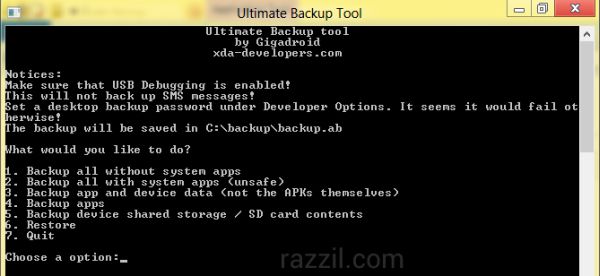Taking backup of your phone is very important, this will help to keep your data from any loss. And if you’re in flashing things or frequently change the phone then its necessarily to backup all your phone data. Unfortunately many backup tools requires root access to work which is not possible for all users. And you can backup the data from adb but it requires good knowledge of Android. To solve the problem, XDA developer Gigadroid comes with ‘Ultimate Backup tool for Android’. Ultimate Backup tool is a free app for taking a full backup of your android phone without rooting or unlocking bootloader. The app comes with multiple backup options:
Backup all without system apps: This option allow you to take backup of all apps, Shared storage or SD card storage. but you can’t backup system apps (the apps comes preinstalled in your device).
Backup all with system apps: This option allow you take backup of all apps, Shared storage or SD card storage including system apps. But this process is unsafe.
Backup apps: This option will only take backup of apps installed in your device.
Backup device share storage/ SD card contents: This option will take backup of SD card contents.
Restore: This option allow you to restore your backup files in your android phone.
The backup requires Android 4.0 or above and it works on Windows OS only.
Instructions to take full backup of Android without Rooting:
- Download tool here
- Extract the zip file in your pc
- Connect the phone using the USB cable and enable debugging mode
- Double click UBT.exe to start the tool
- Enter number based on your choice. For e.g If you want to backup app and system data then enter 3 in the tool.
- Once you enter the number, press enter and now the tool prompt you to check phone. In your phone, you’ve to enter backup password and then tap on ‘Backup my data’.
- Now wait for the process to complete, this may take time depending the size of your data.
- The backup file will be saved in C:\backup folder.