Recently launched Galaxy Y Pro Duos B5512 get rooted. Samsung Galaxy Y Pro Duos has 832 MHz Scorpion Processor, 3 MP rear Camera, 0.3 MP front facing camera and runs on Android 2.3 Gingerbread OS. This phones comes with dual-SIM Dual active technology that allows users to be available on both GSM and CDMA at the same time. This tutorial help you to Root Samsung Galaxy Y Pro Duos.
Advantage of Rooting:
- You Can remove all junky system apps that you don’t want to use.
- You can install clockwork recovery mode(CWM)
- You can install any ROM on your phone.
[box type=”warning”] Rooting phone will void your warranty or may cause damage to your phone. Please read the instructions carefully. Razzil will not be responsible for any damage. [/box]
Prepare you Phone:
- Download Samsung Galaxy Y Pro Duos Rooting file
- Enable USB Debugging by going to “Settings” > “Application” > ‘”Development” and tick USB Debugging option.
- Make sure your phone has 60% battery
- Backup your phone
Instructions to Root Galaxy Y Pro Duos B5512:
- Connect your phone to PC/Laptop
- Copy the Rooting package (update.zip) to SDCard
- Reboot your phone to recovery mode (Press Home Button + Power button )
- In Recovery mode, navigate to “Install zip from sd card” and select “choose zip from sdcard”
- Now you’ve to select rooting package from your SDCard that you transferred
- Once installation is done, you need to select “++++ Go Back ++++”
- Select “wipe data/factory” reset and select yes to clear it
- select “wipe cache partition” and select yes to clear it
- Now reboot your phone by going to “reboot system now” option.
- Once the phone is restarted, you can download Superuser application from Play Store to test whether root is successful or not.
















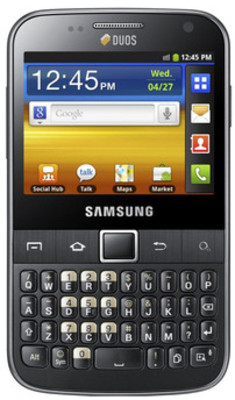














thanks i was looking for this a long time…….